Discord is a reliable and simple messenger that has a significant number of additional features that greatly simplify the process of communication
What is Diskor, review and reviews
Telegram channel Programmer and business.
Every day there are interesting stories about how a programmer builds a business.

Computers and gadgets are designed to improve the quality of life of the planet's population. In the field of communication and negotiations, messengers and social networks have been developed for such purposes, which allow instant correspondence and making calls for free. Only traffic will be spent. Special programs have been developed for each area of activity. So in the gaming industry for gamers in home use and in virtual sports, the Discord application is great. This is a messenger that has a significant number of additional features that greatly simplify the process of communication. In this article, you will learn what Discord is.
What is Discord
Discord is a service that allows gamers to increase their success in a team game. No advanced player will pass by such an application. In modern advanced games, it is necessary to keep in touch with teammates in real time.

You can download Discord on many sites on the Internet, but it's better to go to the official site. The utility has a number of advantages and functions:
- Performs the basic functions of a standard messenger (sending instant text messages, free calls, video conferencing, exchange of media files and documents).
- Implementation of music broadcasting to the correspondence channel.
- Creation of channels and servers for communication on a specific topic.
- Manage all system sounds and volume, installed programs on the computer.
- Broadcasting the working screen of your device for interlocutors.
- Integration with many popular services and applications. The ability to manage their functions in the Discord program window.
- Chat with teammates without having to fold and exit the game. Ability to adjust the volume of each individual player.
- Communicating with multiple channels at the same time.
- The program does not reduce the speed and performance of the computer processor.
- It is freely available for download.
- Simple and user friendly interface. The use is not difficult.
- Compatible with all modern devices and operating systems.
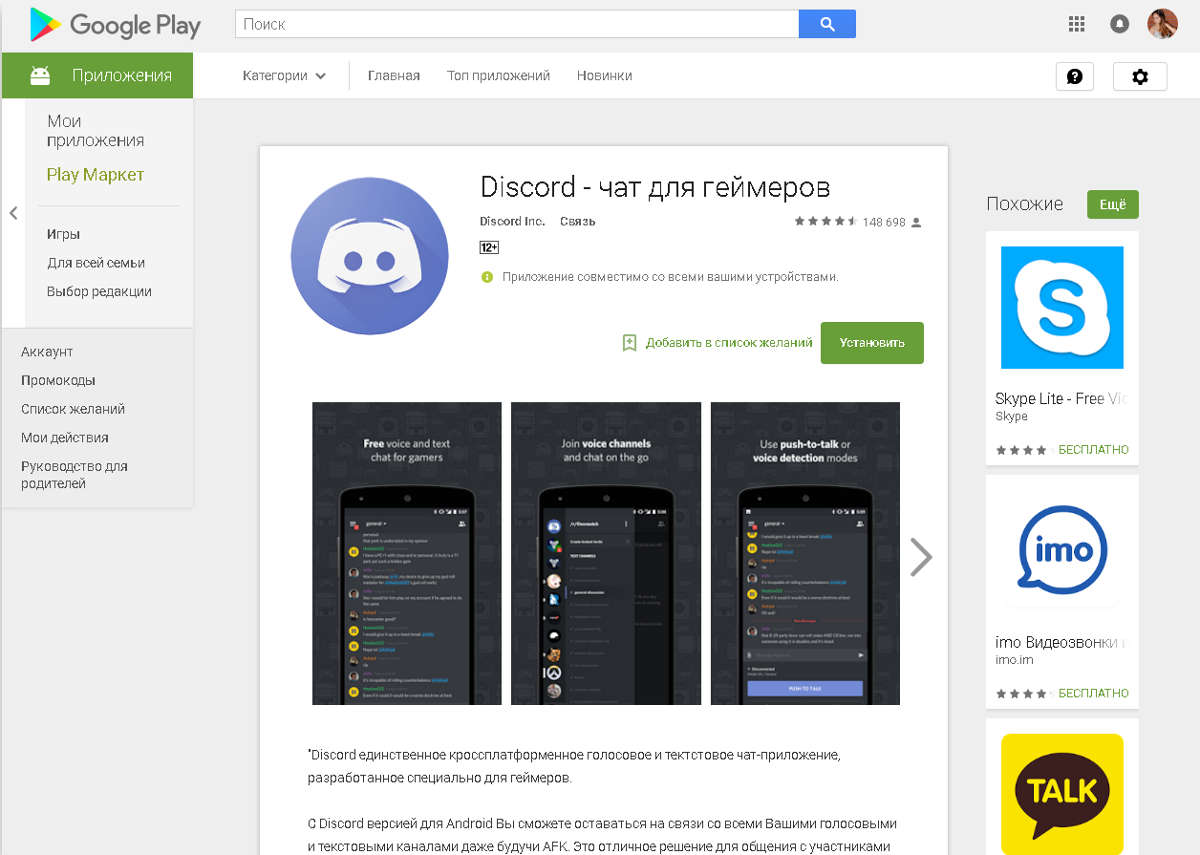
How to use Discord
Before you can start using the Universal Interface, you will need to install and register a new account. This process is pretty quick and easy:
- Install the program on your computer or smartphone.
- Run. In the welcome and authorization window, enter your email address.
- An email will be sent to you to confirm the creation of your account.It will indicate the link by which you need to pass.
- Come up with a unique user name and password, as well as confirmation.
To start communication, add friends to the list of your contacts using a standard tag – user name#000. To open a chat with him, click on his name and write a message. It's simple! To create your own server or channel, press the corresponding button in the main menu of the program. Then come up with the theme and name. Add new participants and communicate.
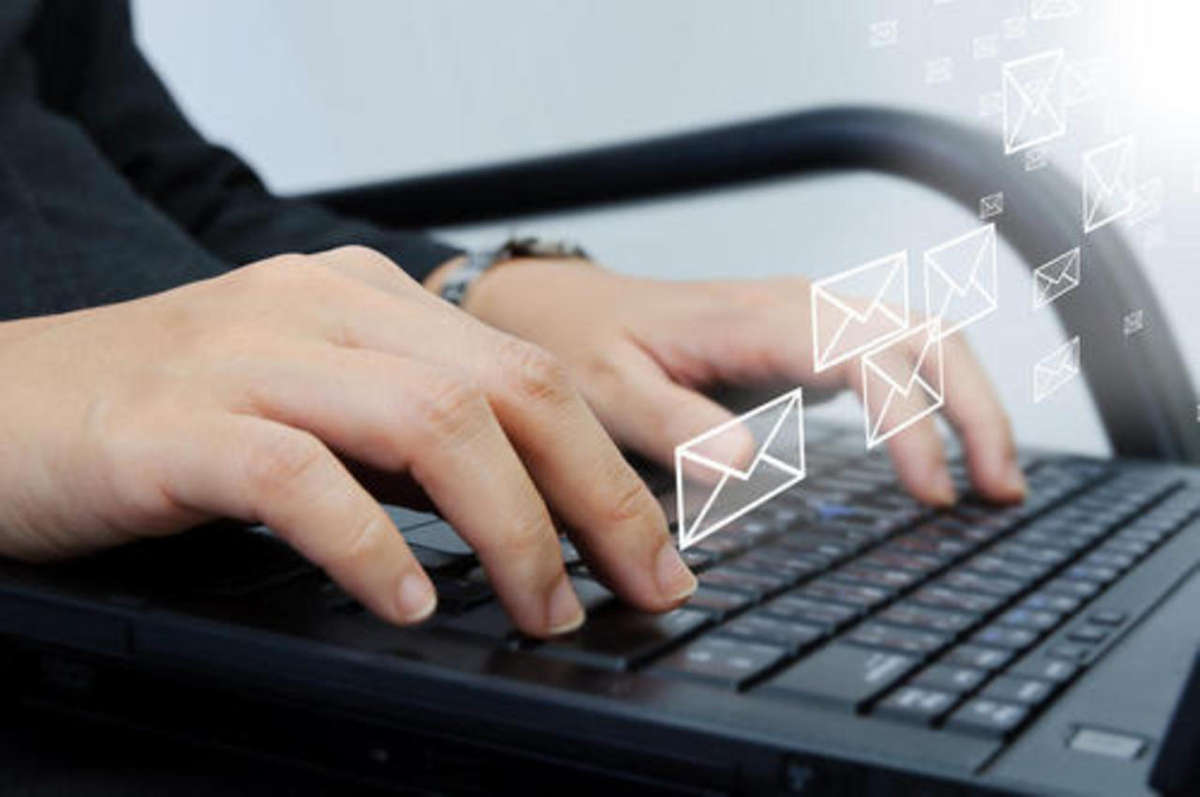
To communicate in games, in order to communicate directly in the game mode, it is necessary to activate the overwheel function. It is located in the account settings (a gear icon in the main menu). In the overly window, you can configure sound modes. With the help of such a function when pressing hot keys, a list of interlocutors in the communication channel will appear in the game window, everyone is easy to configure the volume of everyone directly in the game. This is applicable to any virtual entertainment. Just add it to your list.
Systemic requirements for application
Discord does not have high system requirements; for each function, a special device is needed. For example, for the implementation of the video, a built -in or remote camera will be required. Voice mail is not feasible without a microphone. The most basic requirement is the presence of an active connection to the Internet. Otherwise, the discord is compatible with all versions of computer operating systems, as well as smartphones.

